WatchPoint
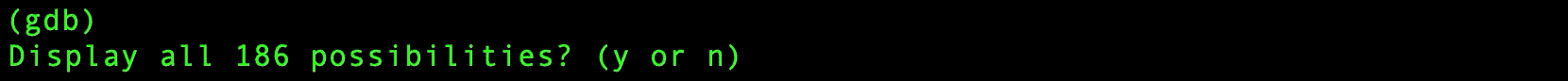
GDB breakpoints commands
Sometimes you want to execute a command or sequence of commands every time a breakpoint is hit. GDB let’s you do this using: …where [NUMBER] is the identifier of the breakpoint that you are interested in. This will give you a secondary prompt where you can type any valid GDB commands. Once you’ve finished entering the commands to be executed, type For example, if you’ve set a breakpoint ( You are then prompted with: So you type: The commands you just entered will now be executed whenever the specified breakpoint is hit. For an extra tip: You can use the extra command Introduction
commands [NUMBER]end to return to the regular GDB prompt.1) and want to print the call stack with variables you can do:commands 1Type commands for breakpoint(s) 1, one per line.
End with a line saying just "end".where full
endsilent if you want to suppress normal breakpoint output when the breakpoint is hit.
Get tutorials straight to your inbox
Become a GDB Power User. Get Greg’s debugging tips directly in your inbox every 2 weeks.
Want GDB pro tips directly in your inbox?
Share this tutorial
