Fix Failures in Automated Tests
Save Time. Improve Quality. Release with Confidence.
A growing backlog of test failures
Successful test automation is not possible unless it includes a systematic and reliable process for efficiently resolving failing tests.
Test automation can be the best way to increase the speed, effectiveness, efficiency, and coverage of the testing phase of a CI pipeline. However, optimizing the automation of software testing is only half of the battle. The other half is, how to optimize fixing the errors detected in order to avoid backlogs of unresolved test failures.
Automated testing helps to detect errors as soon as they occur and should minimize bugs getting into production. But, despite the rise in automated testing adoption, test suites are still hampered by a growing backlog of failing tests.
Inevitably tests fail. Sometimes as a result of code errors and other times it’s down to flaky tests.
Ultimately, you need to fix those failures! What counts is how quickly and efficiently critical errors are resolved.
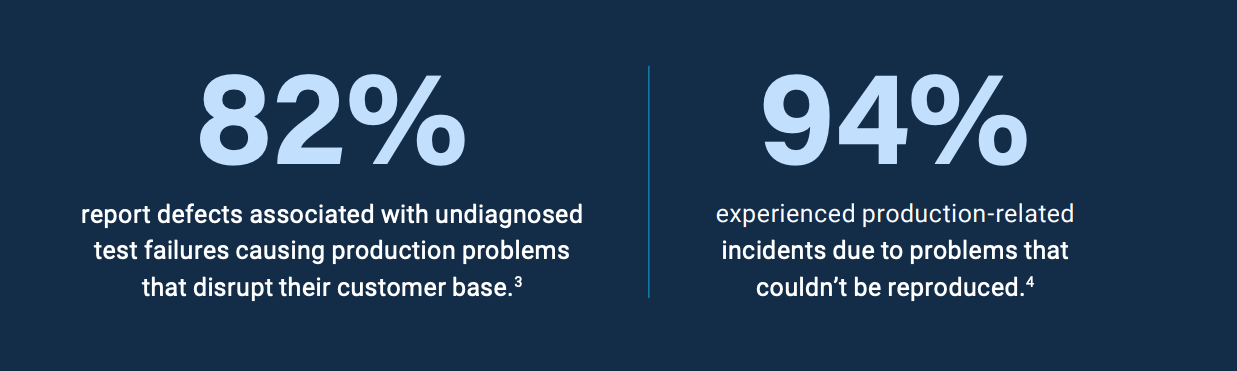
Failing tests impede continuous delivery
A CI system can be an unstable environment in which to run tests. Where developers are checking different code packages into the CI environment, system integration test results can be unpredictable. Test failures can, and often do, slow down the velocity of continuous delivery in three distinct ways:
- Errors usually need to be manually investigated and debugged, which can take uncertain amounts of time
- Errors can put timely deployment at risk
- Failures contribute to a growing backlog of unresolved errors

The solution: Record failing tests
In order for Test Automation to be successful, development teams need to be able to fix issues caught by automated tests in a fast and predictable way.
LiveRecorder’s time travel debugging is the key ingredient required in order to reliably and efficiently resolve failing tests fast.
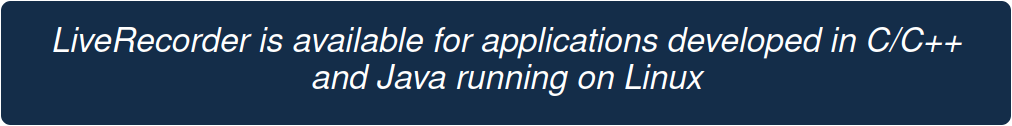
LiveRecorder delivers the strategic capability to record the execution of a program (down to instruction level) as it fails, capturing bugs in the act. The output, a recording, provides developers with all the data they need to understand what happened.
Traditional methods of resolving application errors rely on being able to reproduce failures and on iterative guesswork when trying to figure out the root cause.
A recording represents a carbon copy of what actually occurred to cause the failure. It is viewable, and can be replayed like footage from a CCTV security camera. With a recording, no developer time needs to be spent reproducing the issue or any environmental conditions that contributed to it.
Take a look at how it works.
The benefits of recording failures in test
- Automate the recording of failing tests
- Systematically capture the root cause of failures, even intermittent ones
- Save time spent trying to reproduce errors
- Empower developers to quickly debug the recording (command line or IDE)
- Improve cross-team collaborative bug resolution (Test/QA and developers)
- Reduce deployment risk
Integrating LiveRecorder into CI pipelines
LiveRecorder can be integrated into the CI/CD pipelines that Test/QA teams are already using. Add it to your testing process and it will take you to a whole new level of operation in ensuring code quality.
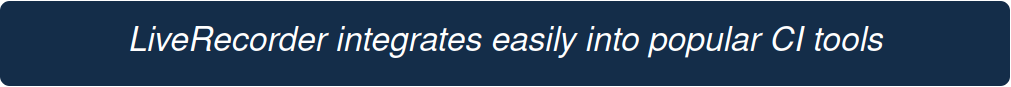
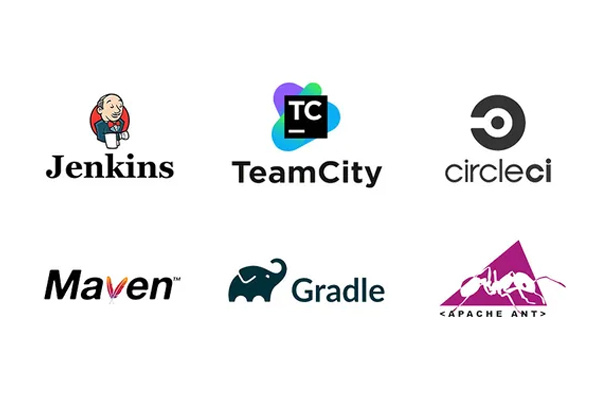
Summary
LiveRecorder enables TestOps and development teams to automate the capture of the causes of test failures in a recording.
This in turn enables the acceleration of triaging and fixing test failures, in order to ensure that automated testing really works in favour of continuous delivery.
Time travel debugging with LiveRecorder transforms software failure resolution from a slow and unpredictable process of elimination into a systematic, repeatable workflow. It enables teams to:
- Make bug fixing predictable and avoid schedule delays
- Accelerate defect resolution and product delivery
- Boost CI/CD pipeline efficiency and reduce engineering costs
Request a demo to explore if and how LiveRecorder can help your team get those known bugs fixed.