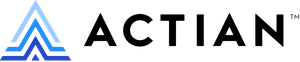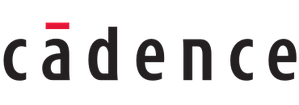Make software errors 100% reproducible with time travel debugging
Make software errors 100% reproducible with time travel debugging
LiveRecorder for Java enables reverse step out, step into, and step over controls for developers.

Ship applications faster with fewer errors
Undo brings time travel debugging to CI, enabling developers to easily and quickly diagnose the root cause of new regressions, legacy issues, and flaky tests.
- Ensure software quality – fix errors before they hit customers
- Improve developer productivity by accelerating root cause analysis
- Get software releases out on time
Record. Replay. Resolve.
Record application failures in CI / Automated Tests
Replay the recording to get full visibility into what your application did and why
Resolve issues fast
Ideal for quickly fixing:
- Concurrency issues e.g. ConcurrencyModificationException
- Uncaught exceptions
- Data structure corruptions
- Logic errors
- Communication / protocol errors
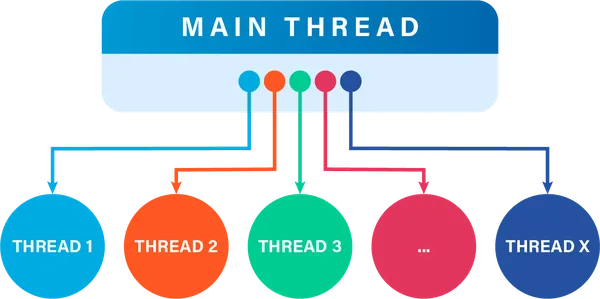
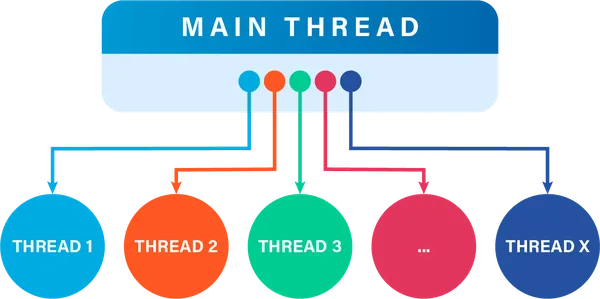
Record application failures in CI / Automated Tests
Replay the recording to get full visibility into what your application did and why
Resolve issues fast
Ideal for quickly fixing:
- Concurrency issues e.g. ConcurrencyModificationException
- Uncaught exceptions
- Data structure corruptions
- Logic errors
- Communication / protocol errors
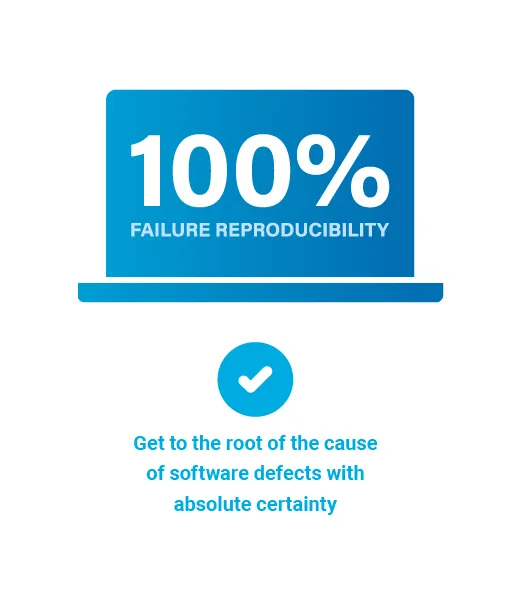
Take the guesswork out of debugging
Get answers not alerts – recordings provide complete failure insight data for developers to rapidly diagnose the root cause of errors with 100% certainty
- Capture intermittent failures – make intermittent failures 100% reproducible
- Microservice interaction – explore the behavior of and communication between microservices
- Save time and effort – no need to reproduce the issue or recreate the environment
- Shift-left testing – shareable recordings that enable collaborative error resolution across development, QA and staging
- Code-level observability – replay and analyze application execution history to understand unintended code behavior
- Enhanced understandability – learn and understand codebases you didn’t write
Time travel debugging
Travel backward in time (and forward again) to inspect the program state.
Undo for Java adds additional controls to enable developers to reverse step out, reverse step into and reverse step over.
The full power of a modern debugger with variable and memory inspection, scripting, conditional breakpoints and watchpoints, all available in forward and reverse directions.
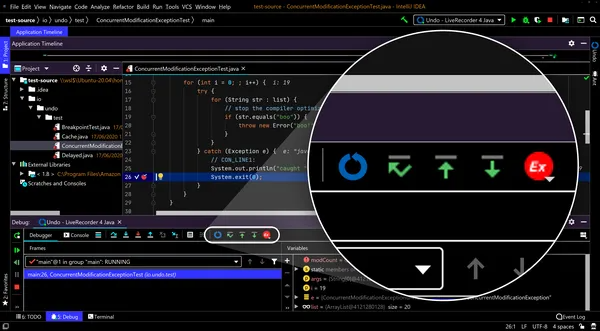
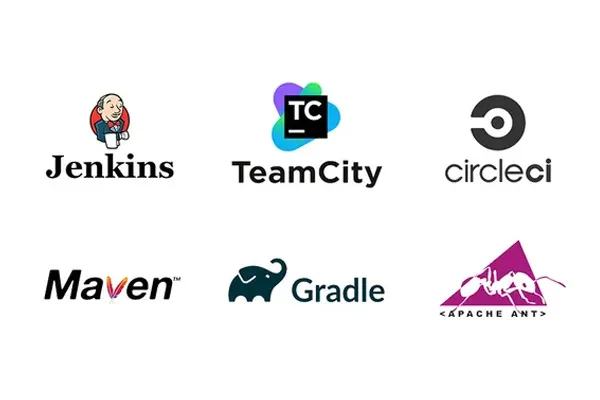
CI/CD – Test Automation
Accelerate the debugging and resolution of test failures by integrating Undo into your CI system.
- Automate the recording of failing tests
- Systematic capture of intermittent failures
- Shareable recordings – no more “I couldn’t reproduce that on my machine”
- Debug the recording in your IDE
- Integrates with all popular build automation tools
Undo works where you work
Record in Test/QA. Replay and diagnose in your IDE.
Undo brings powerful advanced time travel debugging capabilities to IntelliJ IDEA on Windows, macOS and Linux. (in both the Ultimate and Community Editions)
Dive into the technical documentation at https://docs.undo.io/java/

Time travel debugging for teams
Undo enables software teams to create better software faster.