Resources
New Release LiveRecorder 6.4
What’s new in LiveRecorder 6.4
We are happy to announce today the release of LiveRecorder 6.4 for C/C++, codenamed Camembert.
The theme and focus of this release is firmly dedicated to improving developer experience by making LiveRecorder and its replay component, UDB, easier to use.
Let’s take a look at what is new.
Status Prompt (for command-line users)
In the beginning, all we had was the command-line. Now we also have other options, but we love our command-line users and so we’ve been working on a cool update, just for you!
Introducing Status Prompt! We wanted to make the UDB prompt more useful, smart and informative. The purpose of this new Status Prompt feature is to provide context and useful information about the status of the debuggee. Or in plain english, what’s actually happening at any given moment during the process of your debugging session.
The contextual information that Status Prompts will display, will provide UDB users with useful interactive feedback about what’s happening. It will also help them to discover the more advanced features and make better use of ones they already know about. In essence, this new feature makes UDB easier and even more intuitive to use. Take a look at how it works:
Here are some examples of the new helpful Status Prompt output:
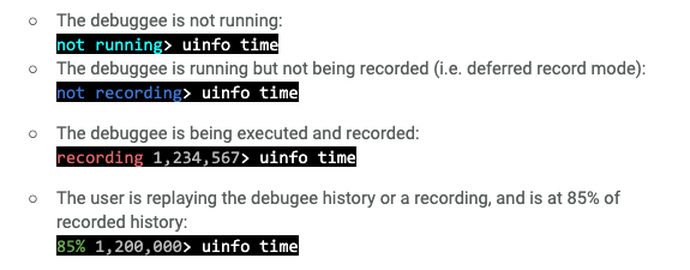
New UDB commands – ugo undo/redo
We’re bringing you two new commands that will add quick and intuitive undo and redo options to your time-travel navigation. These two new command operations make it easier to explore the execution of the program that is being debugged with more confidence. Now, if when debugging, you step forward or backward too far, or go down the wrong path of inquiry, you can now simply “undo” or “redo” to get back to where you were previously.
ugo undo – will undo the last time-travel operation
Convenient alias: uu
ugo redo – will redo the last time-travel operation
Convenient alias: ur
Visual Studio Code Beta (UDB)
Announcing our UDB early access beta preview of Undo’s new C/C++ extension (called Time Travel Debug) for Visual Studio Code (VS Code). Time Travel Debug will enable developers to unlock the power of UDB’s time travel debugging capabilities to speed up error resolution, in Microsoft’s hugely popular Visual Studio Code editor. This beta release delivers the following:
User interface (UI) additions in VS Code for reverse navigation commands and time-travel commands.
Support for loading LiveRecorder recordings.
Support in the UI for UDB’s Bookmark and Log Jump features.
Support for local debugging on Linux and for remote debugging using the Remote – Containers, Remote – SSH or Remote – WSL Visual Studio Code extensions.
[Note: Time Travel Debug is now officially released – learn more on the VS Code marketplace.]
For more technical information about our 6.4 Camembert release, take a look at our technical documentation.
Book a demo
If you’re interested in seeing how LiveRecorder can help your engineering team resolve bugs faster, contact a member of our team for a custom demo.
Camembert
We ❤️ cheese. If you want to find out more about Camembert cheese, the inspiration for this release, here’s further information on Wikipedia.

