Resources
[New Release] LiveRecorder 6.7

We’ve been listening to you and working hard to deliver new features that will make finding and fixing bugs easier, faster and more productive.
Here’s a changelog summary of what’s new:
Progress indicator on load (CLI only)
The time that it takes to load a LiveRecorder recording depends on the size of the recording. With larger recordings, this can take multiple minutes. Without any feedback on progress, users can get frustrated and abandon the attempt.
So by popular demand, a progress indicator has been added to provide feedback on progress of loading of a recording.
Command-line users can expect to see output to the terminal in a similar style to the current output for long-running reverse-execution and time-travel commands, for example “Loading… 83%”.
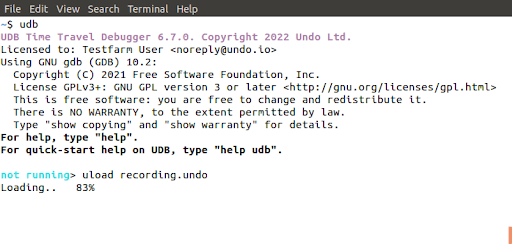
This has been added for CLI users only. Support for progress indicators in Visual Studio Code will be added in a future release.
Python 3.10
Many users take advantage of Python scripting within UDB. For example to install pretty printers that display complex STL and other C++ data types in a more readable form. These Python scripts can now take advantage of features added since Python 3.6.
Python 2 based pretty printers shipped with older supported distros are still supported – UDB automatically converts these at load time into Python 3.
Performance improvements
We constantly work on performance improvements for both UDB and LiveRecorder. Here’s a changelog of what we’ve been working on recently.
- self-modifying code (e.g. applications that use just-in-time compilation)
- syscall-heavy workloads
- multi-threaded code that heavily uses spinlocks
Updated UDB quick reference command guide
Check out the latest UDB Quick Reference guide for the full command set available.
Paneer 🧀
We ❤️ cheese, so we name all of our releases after some of them. If you want to find out more about Paneer cheese, the inspiration for this release, here’s some worthwhile reading on Wikipedia! Just because. 🙂
As always, we’d like to thank our phenomenal engineering team for these product enhancements and new features. If you wish to review the release notes in their entirety, visit https://docs.undo.io.
![[New Release] LiveRecorder 6.7](https://undo.io/wp-content/uploads/2023/05/image-51.png)