WatchPoint
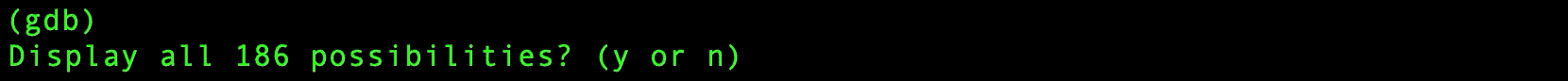
Save Time Debugging with Time Travel Debugging
In this ACCU 2021 presentation, Undo Engineer Chris Croft-White explains everything you need to know about Time Travel Debugging – including how it works in practice (demo starts at 9:08 minutes). He takes a sample program with bad data in memory and demonstrates how to step back in time to the point where that bad data was modified – tracing back to the exact point where the error happened. Time Travel Debugging simplifies debugging by giving developers the superpower to freely step backward or forward in time in a program’s execution. With this debugging capability, developers can unwind from the point of symptom all the way back to the root-cause to see exactly what happened. To try Time Travel Debugging for yourself, grab a free trial.Introduction
The Superpower To Step Back In Time
Get tutorials straight to your inbox
Become a GDB Power User. Get Greg’s debugging tips directly in your inbox every 2 weeks.
Want GDB pro tips directly in your inbox?
Share this tutorial