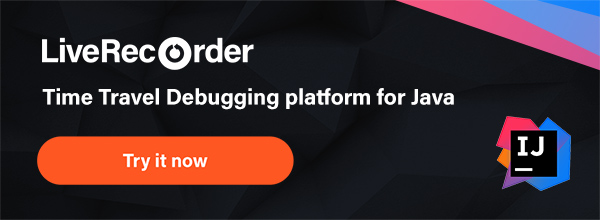Resources
[New Release] LiveRecorder for Java 6.6
Announcing – LiveRecorder for Java 6.6
We’re excited to share that a new version (6.6) of LiveRecorder for Java has been released.
We’ve been listening to you and working hard to deliver new features that will make finding and fixing code errors easier, faster, and more productive.
Introducing Log Jump
LiveRecorder for Java now has an exciting new feature, called Log Jump.
Log Jump provides a powerfully effective way for developers to jump from a line of interest in a log file directly to the exact point in time in a LiveRecorder recording of the program’s execution where it emitted that log line.
Most Java programmers use logging but, in the event of a software error, log files only provide part of the picture. They can provide indicators about what went wrong but there’s still quite a lot of work to do to reproduce the issue and find out what happened, and why. Moreover, log files alone don’t contain enough detailed information to allow you to identify and fix complex/intermittent bugs.
By comparison, a LiveRecorder recording provides all of the software failure data a developer needs to determine the root cause of any problem quicker than with traditional methods. A recording also eliminates the need to spend any time on reproducing the issue locally.
LiveRecorder’s Log Jump feature combines log file information with the power of the more precise failure information contained within a recording.
By simply copying and pasting the timestamp of the log line of interest into the Log Jump dialogue box in IntelliJ, LiveRecorder will jump directly to the corresponding moment in time in the recorded code.

Then by using Reverse Step Out, you are taken directly to the root cause of the issue.
Log files are the slow way to figure out what just happened. Now, but combined with the power of a recording, developers can have all the software failure data they need to resolve failures faster than with any other method.
Visit our Java docs to learn more about Log Jump.
Extended evaluation trial for LiveRecorder for Java
We’ve made it easier to evaluate how recording, replaying and resolving software failures works for your team in development or during automated testing (CI). Developers can now download and try out our new full-featured trial, which is unlimited for 60 days.
Now, individual developers, startups and smaller teams can join some of the world’s leading software industry development teams by trying out LiveRecorder for Java for free: https://undo.io/getjava.
LiveRecorder is available for use via IntelliJ IDEA, using the required installation of the Time Travel Debug for Java plugin.
As always, we’d like to thank our phenomenal engineering team for producing a great release. To review the full release notes, visit https://docs.undo.io/java.
Please ask any questions or share your experiences with us on LinkedIn, Twitter, or our Community forums.
![[New Release] LiveRecorder for Java 6.6](https://undo.io/wp-content/uploads/2023/05/image-56.png)